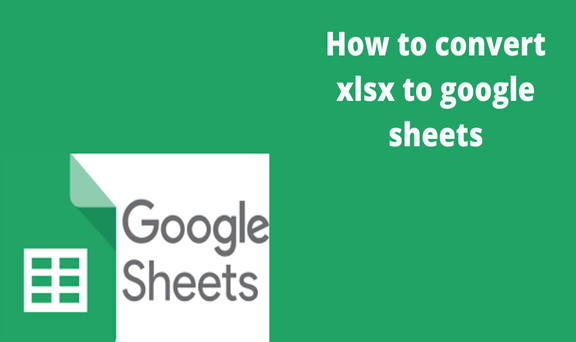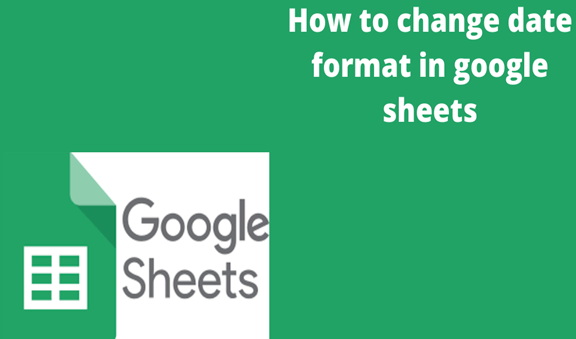Google form is a great platform for creating surveys because it allows users to add as many questions as they want. In addition, you can use a variety of styles available on the platform. There are a lot of useful things that you can get from using this platform, such as getting anonymous answers or planning other events. Google gives you a lot of options for asking questions such as linear scale or multiple-choice questions. Apart from asking questions o Google forms, you can also customize with different themes or makes some questions mandatory to answer. Typically, google forms are set to be answered over the mail. But we can also post them o the website or social media.
This is a step-by-step guide to creating a survey in Google docs.
Steps
1. Visit https://docs.google.com/forms/ and create a blank document. Click more if you want to view the premade templates available on Google forms.
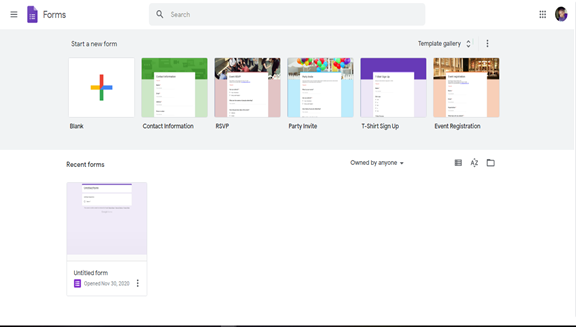
2. Name the survey
You can add a little description to accompany the title. Click on the untitled form on the top left to rename the form for your own reference.
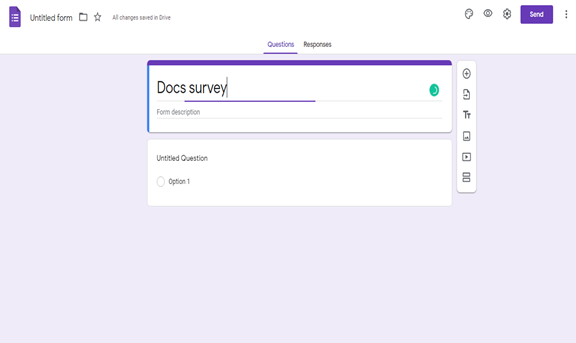
3. This is the step where you write a new question. Tap on the untitled question to write a new question
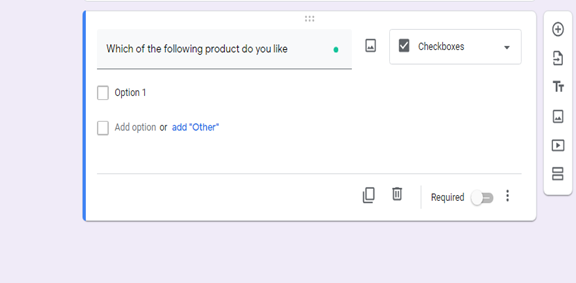
4. Select multiple choice
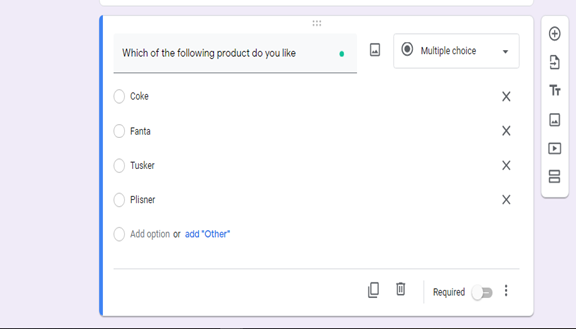
5. Choose an option that dictates how the question will be answered
You will have to write an option for answers except for the date, time, paragraph, and short answer
Date and time allows the user to choose the date or time
The linear scale allows the user to answer a question with a range such as 1-5
The dropdown is a menu that reveals on click for the users to use
A paragraph or short answer Users are given a blank space to fill in.
Multiple choice Users select an answer from many options
Check boxers allows users to select many options by ticking
6. You can add more features to your survey by clicking on the side menu icons
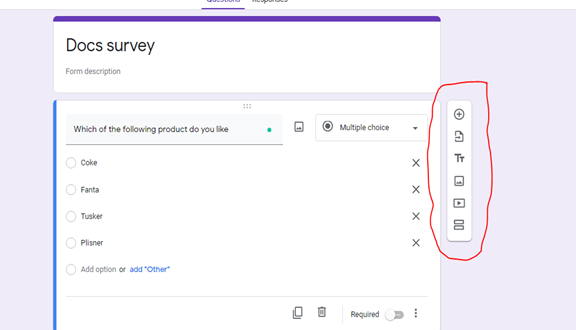
Tt button allows you to add a title to your survey
The plus button is for adding another quiz
The rectangle button is for breaking down the survey
Video and photo buttons allow you to illustrate the survey to your users
7. Add as many questions as necessary
8. You can change the color of the survey by clicking on the palettes icon
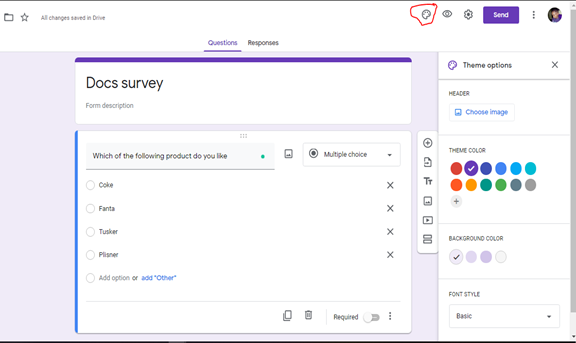
9. The eye icon allows you to preview the survey
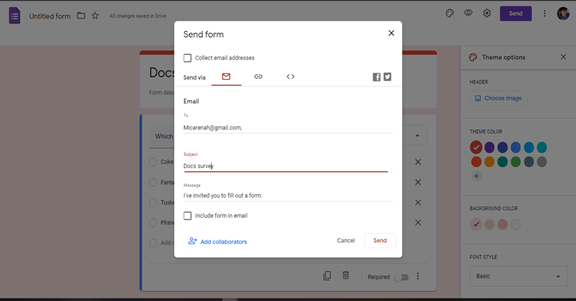
10. You can click on the gear icon to access settings
12. Send by clicking send
13. Enter your receipts
14. Viola, your survey is complete. Now, wait for feedback.
How to create a survey in google docs
Features of google docs
- It has add-ons.
- Manage who to access your work.
- Give people the right to edit, comment, or view.
- Share documents from any device, including Android, iPhone, or iPad.
- Work with or without an internet connection.
- It tracks any edited information, and you can undo it.
- You can format work in HTML,txt,rtf,odt,pdf and docx.
- Communicate with clients and employees through in-built chat and comments.
How to create a good survey
1. Ask the same questions repeatedly but with different views.
2. Do not use many questions; some people may get from reading all the questions and provide answers.
3. When asking multiple questions, focus on words over numbers.
4. Do away with yes or no questions.
5. Questions should be direct to the point.
6. Clarify important points.
7. Stick to relevant questions; general, vague, and multi-part questions are hard to answer.
8. Ensure your respondents are comfortable with the questions.
9. Format your work effectively. Use titles, breaks, and instructions to improve understanding.
10. The first question should be normal and not scare interviews away.
11. Start with simple to complex questions.
Benefits of using google docs in the survey
Efficient
This free tool provides efficient information to users. Information from different people is collected quickly. This identifies the main problem that affects a large population.
Fast
Google docs give information within minutes. You simply create simple questions for clients to describe your services. Thereafter, forms can be shared on email, websites, or social media platforms through links.
Easy to use
To start using google docs, you need a google account, Gmail, and google drive.
Unlimited answers
Surveyors get unlimited questions and answers for free. Feedbacks are stored for users to analyze later.
Why is it important to create a survey?
Voice concerns
When people are not comfortable with a certain organization, they will react by voicing their concerns to change things. Survey uncovers hidden agendas. Moreover, people’s Opinions helps an organization to know and review mistakes. Engaging customers prevent them from spending time on something else. Besides that, the survey allows the collection of direct data from individuals. This becomes more reliable to understand information.
Provide a reference point
Surveys are used to make better decisions. For instance, an organization can decide to create a new service or stick to the previous one. Reference points become useful when they are used many times. Asking the same questions repeatedly from different perspectives gives clear information.
Identify potential problems
Problems cannot be identified well when a handful of people serve as representatives. Carrying out a survey reveals individuals’ behaviors and concerns. This can be used to create significant decisions. Through the survey, a Small organization can become more productive after identifying people’s downside.
Compare information
Comparing the results of the whole population is effective when you want to achieve goals. The survey provides results of attitudes, comments, thoughts, and behavior of the targeted population—their feedback act as a basis to compare information and get the right answer.
Give honest feedback
A good survey will gather honest feedback, which is important for success. Respondents give honest opinions on private survey methods. This includes online surveys and paper surveys. Private surveys are less intimating compared to face interviews.
Conclusion
Google docs ensure surveys run efficiently. It identifies what people think and captures all information quickly. You can use the tool to create a questionnaire for your employers and clients. When creating questions, you are allowed to put different kinds of questions such as paragraphs, multiple-choice, short answers, long answers, linear scales, verification boxes, and pull down. Google docs analyze the production of workers; thus, you can control the performance of the organization. In addition to that, you can plan events ahead of time.