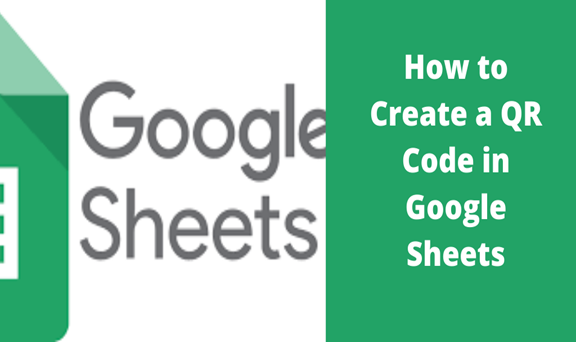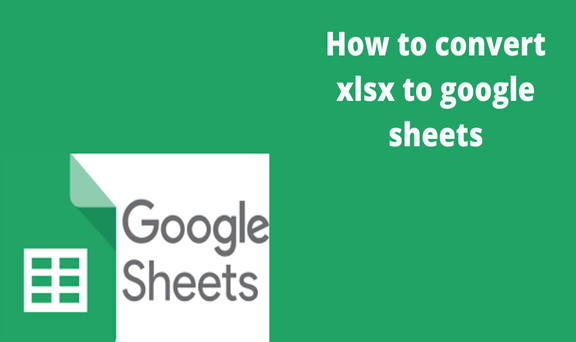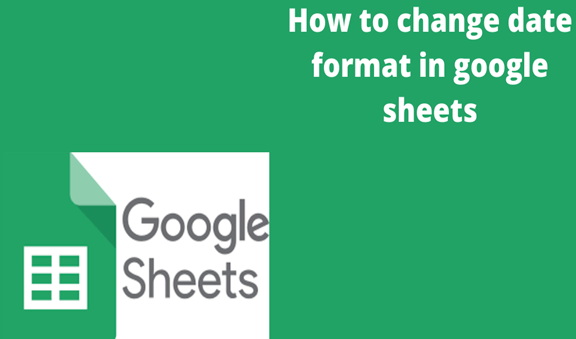A QR code, short for a Short Response code, is a kind of complex matrix barcode that can be read by a QR scanner in a smartphone or other device to convey information. It can include login information, statistical data, instructions, and much more.
Google sheets allow you to create and store QR codes quickly and in bulk. The process is also quite easy, as you will see below.
Creating a QR Code with Google Sheets
1. The first step is to open a new Google Sheet on Google Drive. To do this, go to drive.google.com and login with your credentials. The go-to New>Sheets>Blank Spreadsheet. However, you can always insert the QR codes into a pre-existing sheet.
2. Label a column of choice (such as Col A) as “Text or URL”.
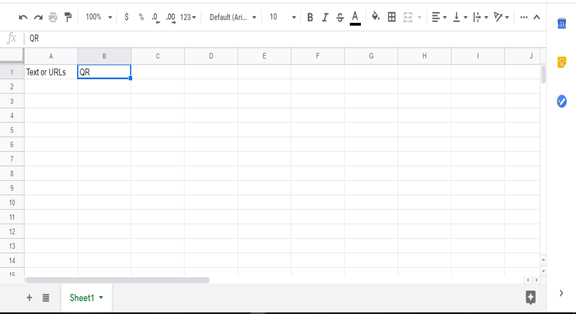
3. Label another column, say, Column B, as “QR”.
4. Resize the columns to give enough space for the QR image. Ideally, about 1in x 1inch will do for the QR column, while 4in x 1in for the URL column.
5. Enter some text, URL, identification data, or whatever else you want to convert into QR code format in column A.
6. In cell B2, enter the following QR code formula, then press enter. A QR image will appear.
Note that the formula is referencing cell A2, assuming that is where the data you are converting is. You can change that in the formula to any other column that has the data, e.g, D2, J1, etc.
7. You can now fill the rest of the cells in the column by selecting the first cell with the QR image, then directing the pointer towards its bottom right corner. A small cross will occur; drag it downwards to fill the rest of the column.
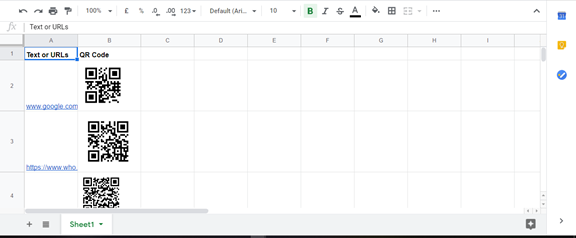
This way, you can create QR codes fast for any application. You can print them for later use, or distribute them online as you wish. If the code is meant for a scavenger hunt, make sure to hide the first column with the clues. The same applies to identification data. Alternatively, copy-paste the images somewhere else – now everyone with a smartphone or QR code scanner can read the data in the QR image!