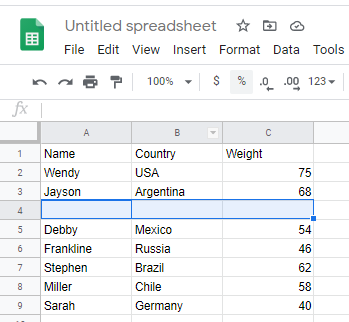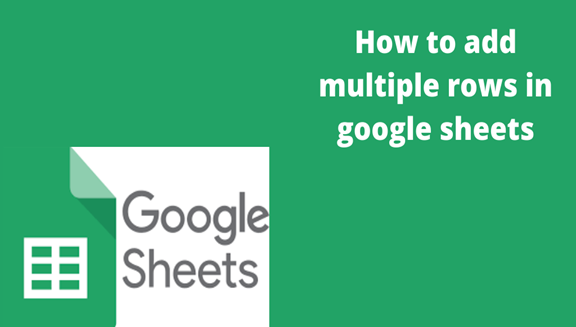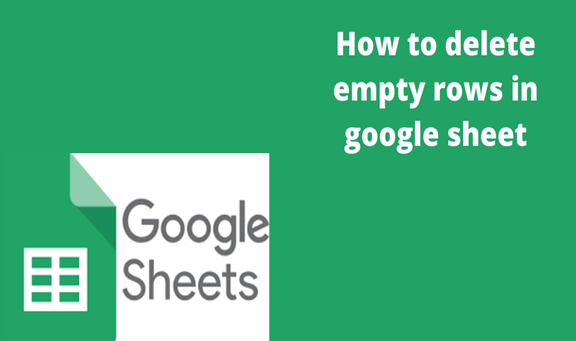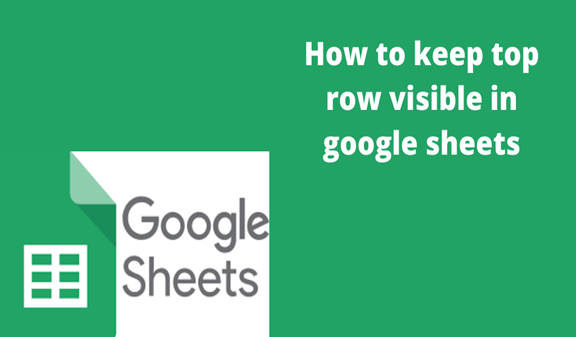When working with data in Google Sheets, you will often have a need to insert multiple rows in between the existing rows in your spreadsheets (or at the top or bottom of the dataset). Inserting rows in Google Sheets is a very easy way and only takes a couple of steps. But in case you want to insert multiple rows many times in different places, you need to follow a few clicks to get the number of rows you want.
1. Open your computer and open spreadsheets in Google Spreadsheets.
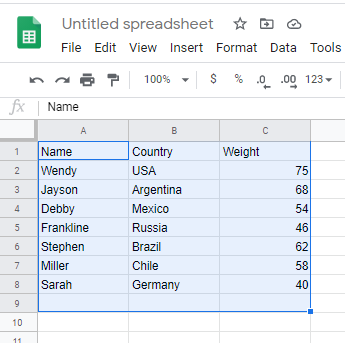
2. Highlight row to be added
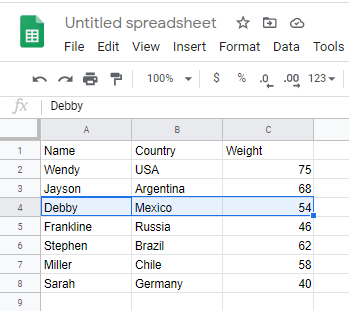
3. What you can do is to select multiple rows on the row number on the left then the menu select insert and you will see an option to insert above and insert below the number of rows you have selected
Click insert, and then select row above or below
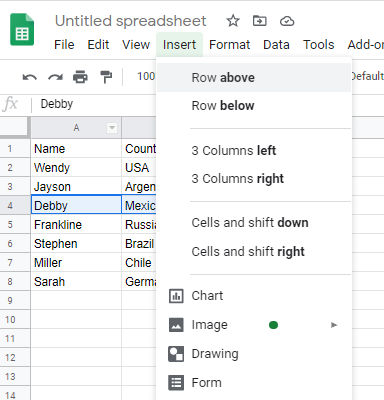
Outcome