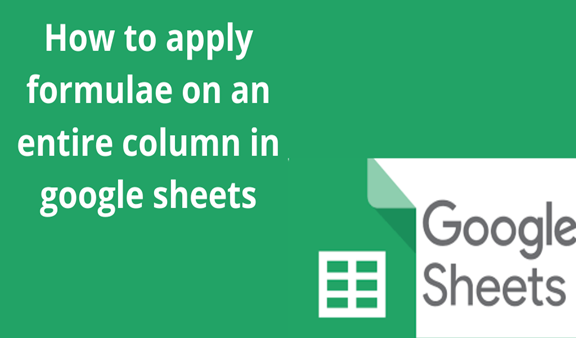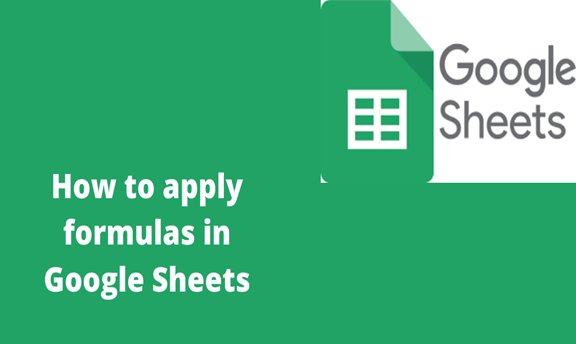While you are working with a Google Spreadsheet where some formulas are needed to be copied down to the last row of your sheet. You may also need the formula to be added automatically when a new row is added to your Google Sheet. There are several ways to solve this kind of problem.
Method 1
1. Open your spreadsheet in Google sheet.
Enter your data in your working cell.
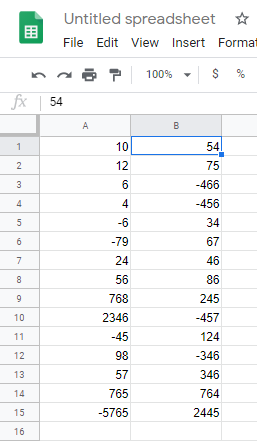
2.Input the formulae in cells then click enter
Formula=A1*B1
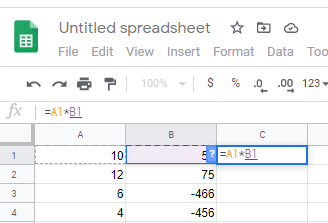
3. Drag cursor on the entire column to fill the remaining cells. Your cell combinations will be displayed in every cell in column C for each cell.
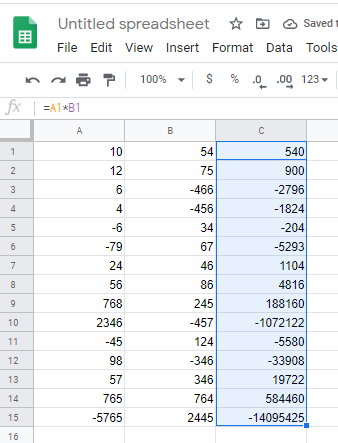
After inputting the formulae and getting the result. You may double click the result cell before dragging so it feels the entire column.