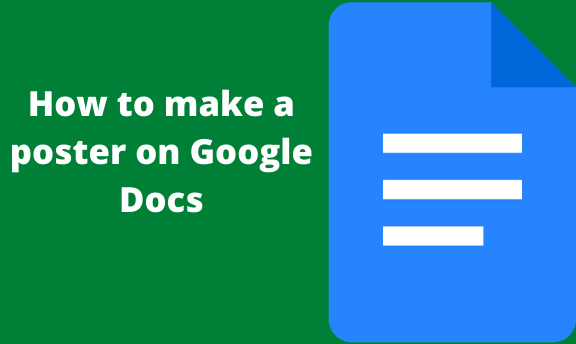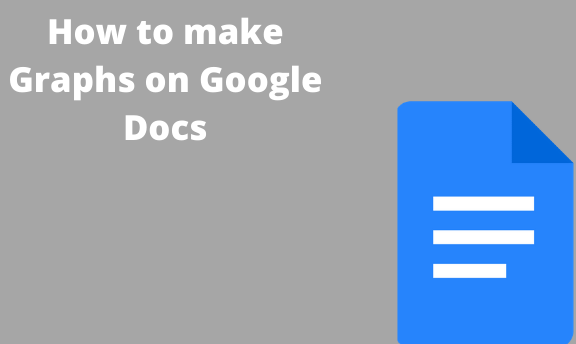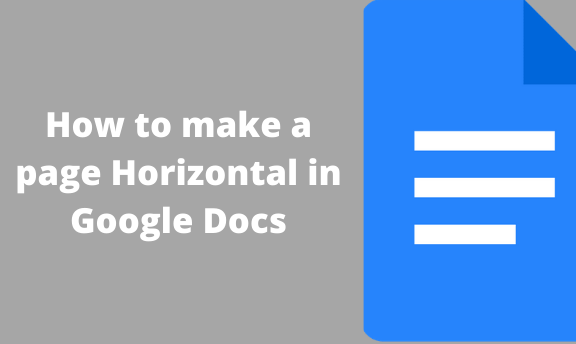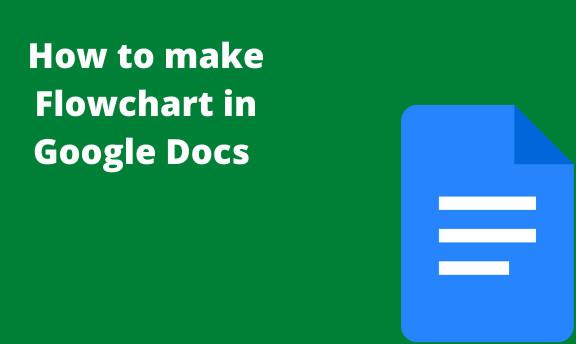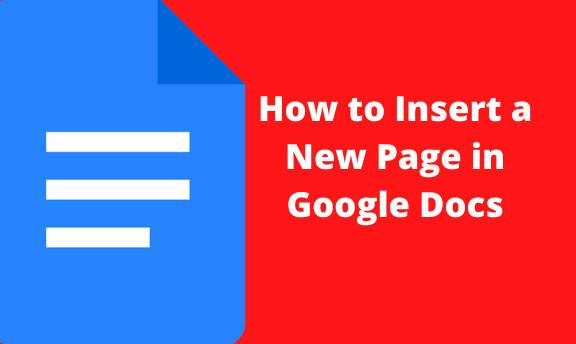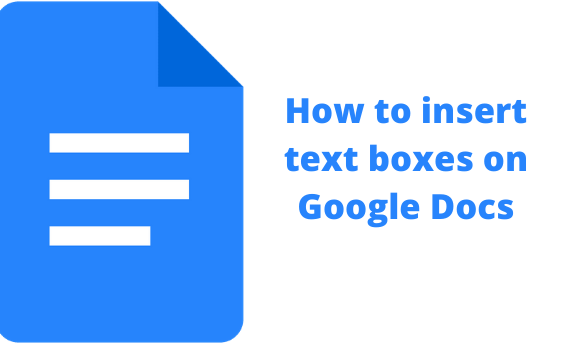How to make a poster on Google Docs
Posters are temporary promotions or advertisements that include both textual and graphic elements. They contain eye-catching images and information that are used to attract and persuade the public. Google Docs, […]
How to make a poster on Google Docs Read Full Article»