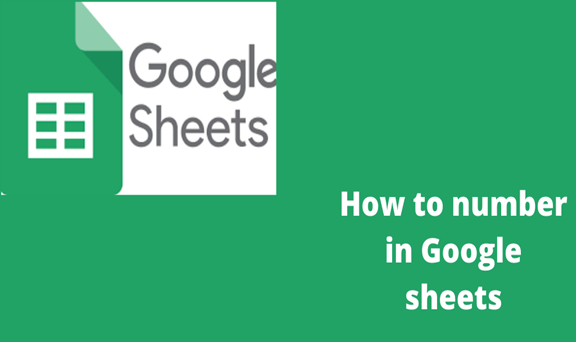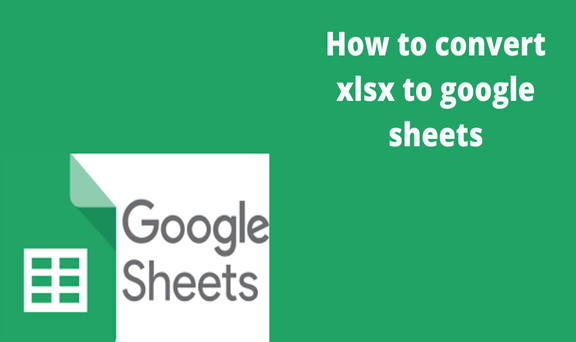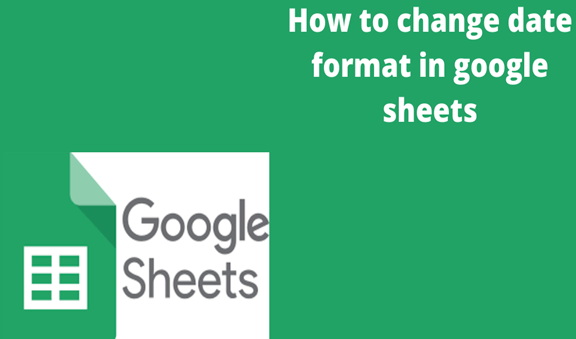We do the numbering of objects, items, and equipment to make them easy to count and easy to compute the sum of their value. Numbering is the process of allocating numeral values to objects, items, and any property to get the value of the items in figures.
Numbering mostly dictates the majority of activities that we get involved in and do generally for a living. To account for work, payment of bills, the food we eat, etc. rely on numbers or numeric figures as most people may say.
Numbering is vital in all aspects of life, once we do numbering in Google sheets; the data becomes clearer to understand and also helps the viewer’s avoid unnecessary repetition of data. In any numbered work you just visit the marked numbers that have errors and leave the others thus enabling data analysts to take less time in error detection and correction.
Again it easy to refer to the data you wish to look into when the data is clearly numbered unlike having to go row per row or column per column searching for the data you want.
To do numbering in Google sheets we have to follow some of the following steps.
Step 1
Go to your computer on your favorite web browser and type in Google docs; open a blank spreadsheet on Google sheets as shown below.
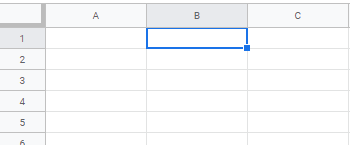
Step 2
Insert some general data in the spreadsheet, for example in any row or column enter texts or numbers in two cells that happen to follow each other.
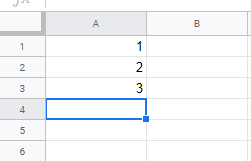
Step 3
Select or highlight the cells containing the numbers. Once you highlight you will see a small blue box on the bottom-right corner.
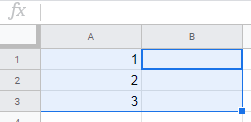
Step 4
Finally, having done that, drag the small blue box to an extent that you wish to number up to, like for instance, you can drag to the tenth cell if your data will go all the way to ten. You should see the numbering that can match the one in the image below.
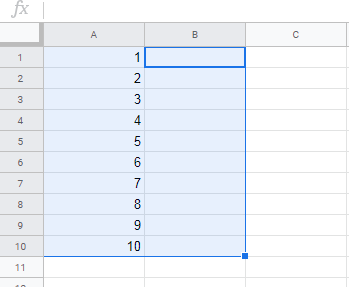
That is how your numbering will look like once you have followed all the four steps. You will find it as a cheap thing to do.