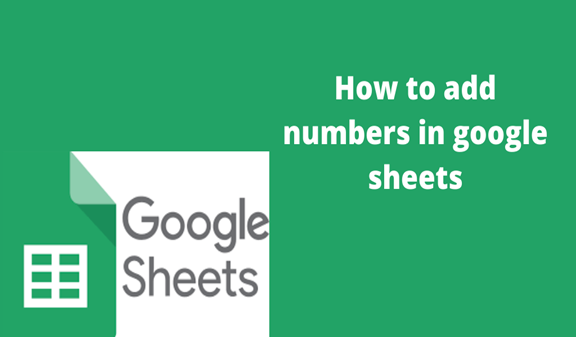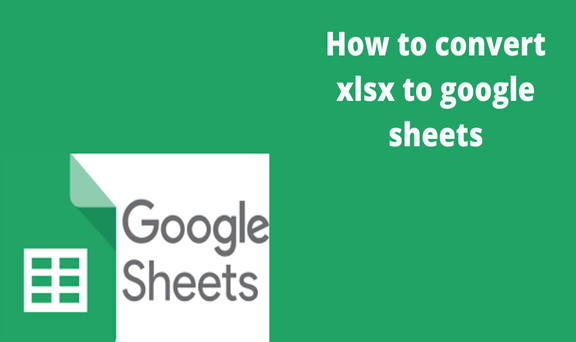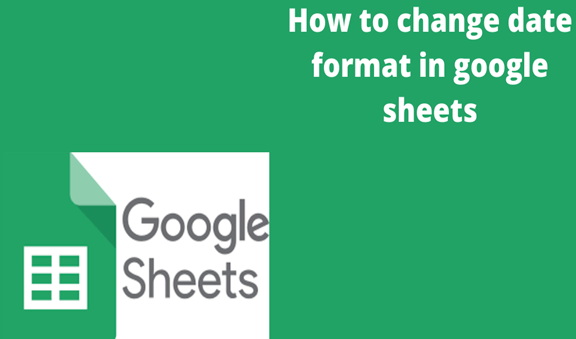The two of the most common thing you will do in Google Sheets are to find the sum and average of sets of value. Type an equal sign, And the function you use to find the sum is the sum, Followed by a left parenthesis, and then all you need to do is select the value that you want to add.
1. Open your spreadsheet Google Sheets
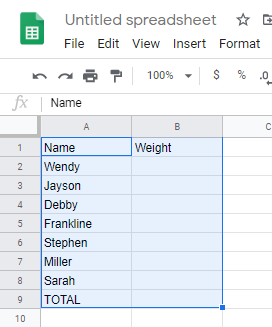
2. Start by entering “=” sign followed with the sum function
Click SUM
SUM(value 1 vallue2,…)
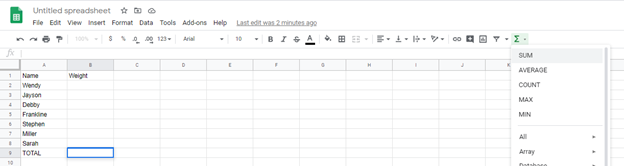
3. Highlight cells to add numbers
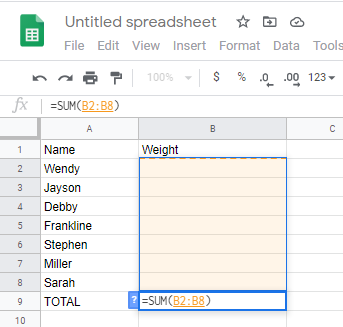
4.
Even before you hit the “Enter” key, notice there is the result shown in the tooltip. This is the result that you get if you press the “Enter” key now
Click enter
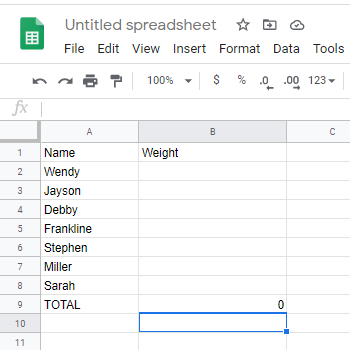
5.
Add Numbers
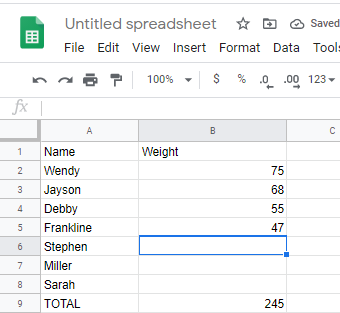
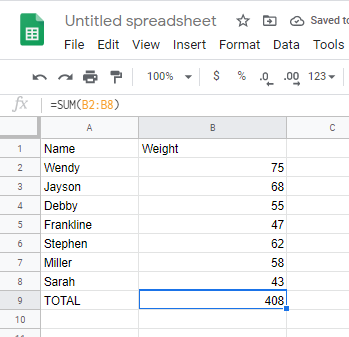
The completed Google Spreadsheet SUM function will look like following
SUM(B2B,8)